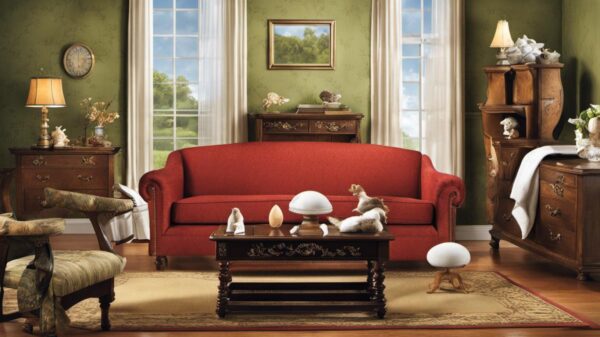What Is the Best Ergonomic Office Chair
When visiting the chiropractor, I’m often told that I need to improve my posture. As someone who sits at a desk for the majority of the day, one of the best ways to do this is by getting an ergonomic office chair.
So, what is the best ergonomic office chair? The best ergonomic office chair will have good lumbar support, armrests that keep your arms even with your keyboard, and a seat that is the right height for your legs.
Everyone is built differently, so everyone needs different things from these ergonomic office chair features.

Finding an Ergonomic Office Chair
An ergonomic office chair will have a number of features that will help you maintain good posture while sitting. These features include a backrest that supports the natural curve of your spine, armrests that allow you to rest your arms in a comfortable position, and a seat that is the right height for your legs.
1. The Backrest
Everybody’s spine has a natural curve to it, and an ergonomic office chair should have a backrest that supports this curve. If the backrest is too high, it will push your spine out of its natural curve and cause you to slouch. If it’s too low, you’ll have to arch your back to sit up straight, which can also lead to pain.
A term you’ve probably heard in reference to a chair backrest is “lumbar support.” This typically refers to the lower back area, as this is where most people need the most support. You’ll want to look for an ergonomic office chair that has adjustable lumbar support so that you can find the perfect position for your spine.
2. Armrests
Armrests are important for two reasons. First, they keep your arms in a comfortable position while you’re typing. Second, they take some of the weight off of your shoulders and neck.
When looking for an ergonomic office chair with armrests, you’ll want to make sure that the armrests are adjustable. This way, you can ensure that they’re positioned in a way that keeps your arms at a 90-degree angle, which is ideal for typing. You’ll also want to make sure that the armrests are wide enough to support your entire forearm.
3. The Seat
The seat of an ergonomic office chair should be cushioned and comfortable, but it also needs to be the right height. If the seat is too high, your legs will dangle and put pressure on your knees. If it’s too low, you’ll have to hunch over to reach your keyboard, which can cause back pain.
Adjustability is key when it comes to the seat of an ergonomic office chair. You should be able to adjust the height of the seat so that your feet are flat on the ground and your legs form a 90-degree angle. You should also be able to adjust the depth of the seat, which is the distance from the back of the chair to the front of the seat. This will allow you to find a position that is comfortable for your legs, regardless of their length
These features are important because they will allow you to sit in a position that is comfortable for your body and that will help you maintain good posture. If any of these areas is off-kilter, it can put unnecessary stress on your body and lead to pain.

How to Choose an Ergonomic Office Chair
Often your employer will buy your office chair for you, but sometimes you get to pick out your own. When choosing an ergonomic office chair, there are a few factors you should keep in mind as you make your decision:
1. Your particular body’s needs.
Everyone is built differently, so what is comfortable for one person may not be for another. When you’re shopping for an office chair, try sitting in a few different ones if you can so you can pick one that is most comfortable for you.
2. Your budget.
Ergonomic office chairs can range in price from around $100 to over $1,000. Obviously, you’ll want to choose a chair that falls within your budget, but don’t sacrifice comfort for the sake of saving a few dollars.
3. The type of chair you need.
If you have back pain, you’ll want an ergonomic office chair with especially good lumbar support. If you have a larger frame, you may need a heavy-duty chair that can accommodate your size. The same goes for if you have a more petite frame — make sure you find a chair that you can adjust to fit your frame.
4. The style of the chair.
Ergonomic office chairs come in a wide variety of styles. Some are more traditional looking, while others are sleek and modern. You’ll want to choose a style that fits the aesthetic of your office.
No matter what type of ergonomic office chair you choose, it’s important that you find one that is comfortable for you and meets your needs. By doing so, you’ll be able to stay comfortable and productive while you’re working at your desk.
Why Ergonomics Are Important
Ergonomics are important because they help reduce the risk of pain and injuries associated with repetitive motions, awkward positions, and poor posture.
By using ergonomic furniture and equipment, you can help your body stay in alignment and avoid strain. Tendonitis, carpal tunnel syndrome, and other common injuries can be prevented by using ergonomically designed products.
Proper ergonomics can also help improve your productivity. When you’re comfortable, it’s easier to concentrate on your work.

How to Set Up an Ergonomic Workspace
There is more to having good ergonomics than simply picking out the right chair (although that is a major part of it). If you spend a lot of time sitting at a desk, it’s important to make sure that your workspace is set up in an ergonomic way as well. This means arranging your furniture and equipment in a way that is conducive to good posture and easy movement.
Here are a few tips for setting up an ergonomic workspace:
- Position your computer monitor so that it is at eye level. This will help reduce strain on your neck and shoulders.
- Make sure your keyboard and mouse are within easy reach. You shouldn’t have to stretch to use them.
- Position your chair so that you can sit up straight with your feet flat on the floor.
- If possible, invest in a standing desk or a sit-to-stand desk converter. This will allow you to alternate between sitting and standing throughout the day, which can help reduce pain and fatigue.
- Take frequent breaks to move around. Get up and walk around for a few minutes every hour or so.
By following these tips, you can create an ergonomic workspace that will help you stay comfortable and productive while you’re working.
Related Questions
What are ergonomics?
Ergonomics is the study of how people interact with their environment. It’s all about creating products, furniture, and spaces that are comfortable and efficient to use. Good ergonomics can help reduce the risk of pain and injuries associated with repetitive motions, awkward positions, and poor posture.
How do I make my workspace ergonomic if I don’t get to choose my equipment?
If you’re not able to choose your office furniture or equipment, there are still a few things you can do to make your workspace more ergonomic. For example, you can position your computer monitor so that it is at eye level. This will help reduce strain on your neck and shoulders.
You can also make sure your keyboard and mouse are within easy reach. And, if possible, invest in a standing desk or a sit-to-stand desk converter. This will allow you to alternate between sitting and standing throughout the day, which can help reduce pain and fatigue. Finally, be sure to take frequent breaks to move around. Get up and walk around for a few minutes every hour or so.